Robust WebGL Detection in TresJS Applications
While implementing 3D graphics in a web application using TresJS, I encountered a significant architectural challenge worth sharing: handling environments without WebGL support.
Background & Learning Resources
My implementation journey began with midudev's course on 3D experiences with Vue, taught by Alvaro Sabu. For those interested in diving deeper into this topic, I also recommend this excellent FireShip resource:
The Technical Challenge
During Chrome/MacOS testing, I encountered this error:
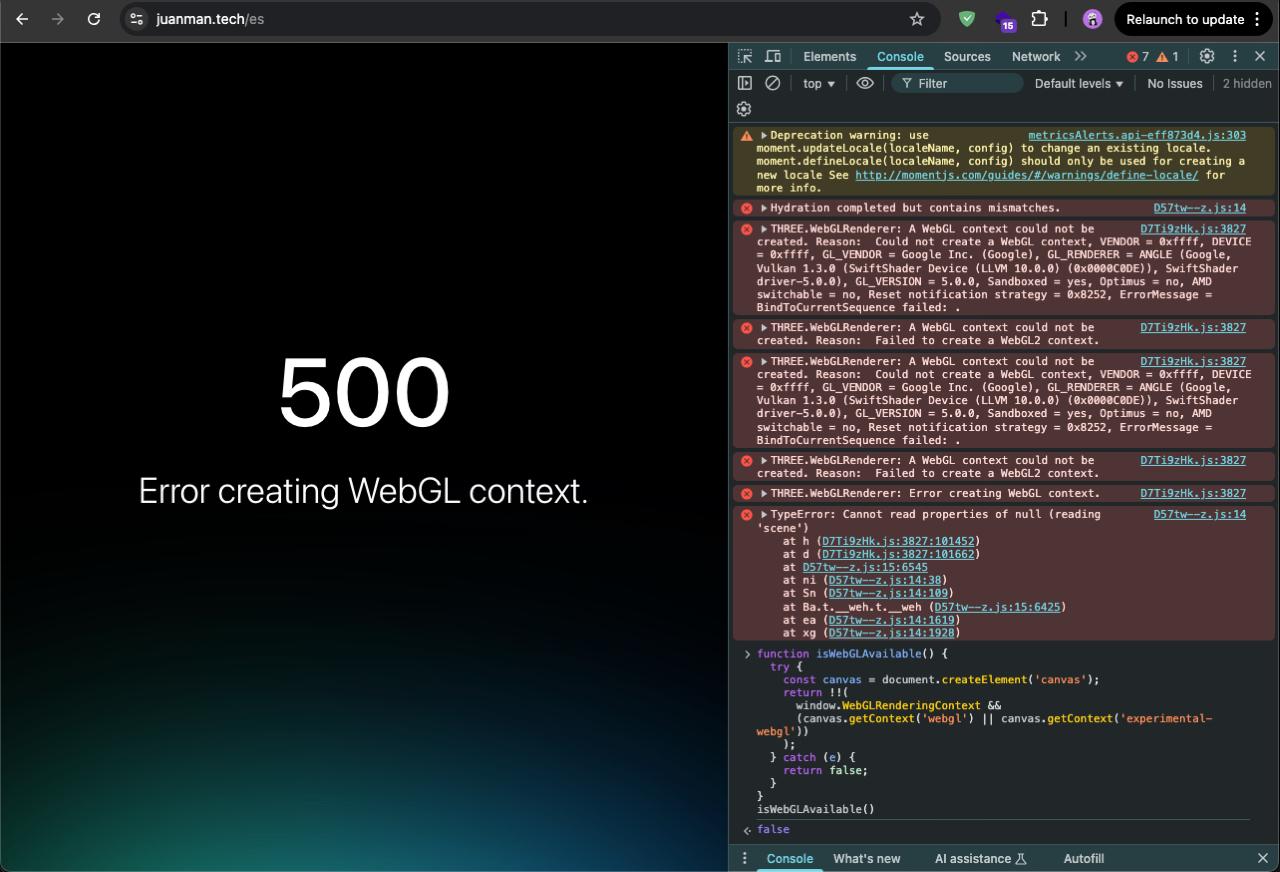
Initially suspected to be a MacOS-specific issue, the root cause was actually disabled hardware acceleration in the browser:
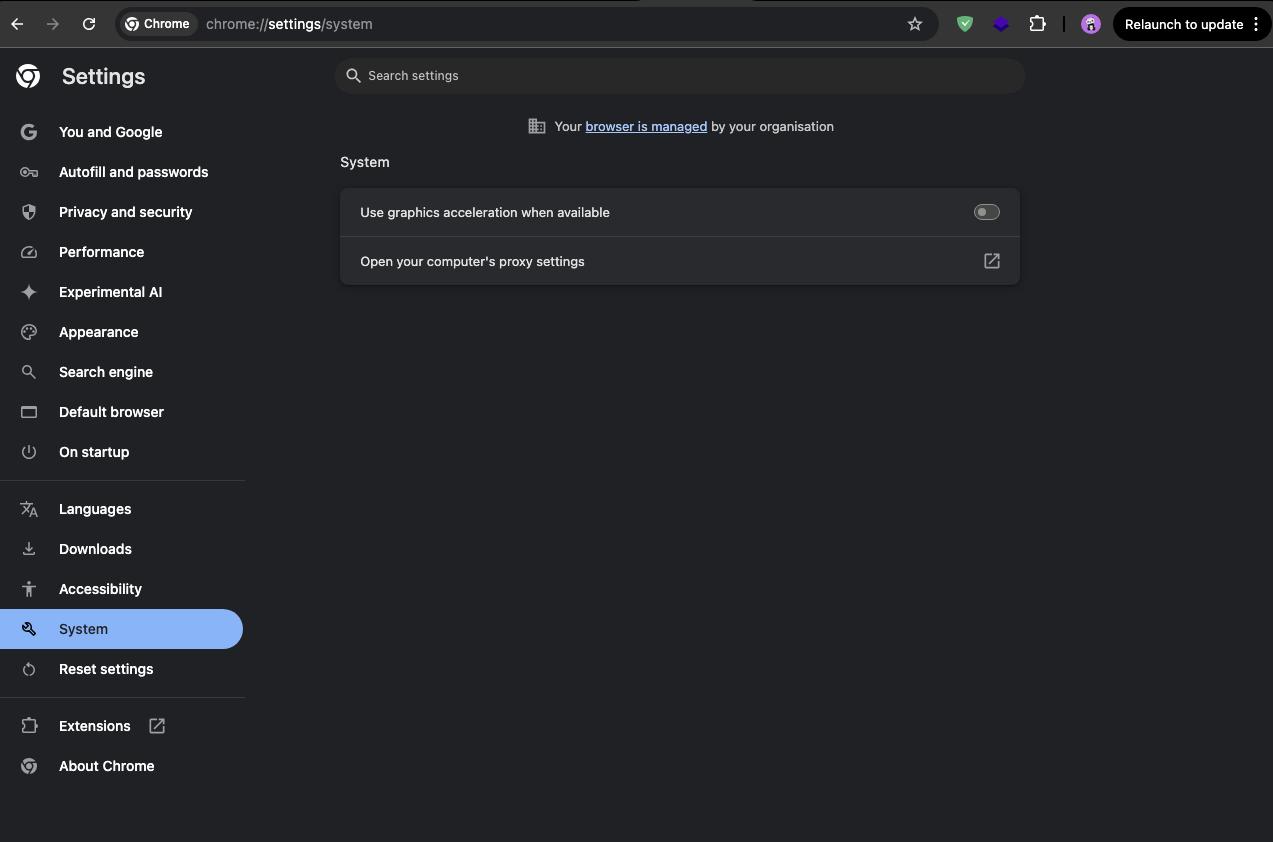
Engineering a Robust Solution
While enabling hardware acceleration resolved the immediate issue, this scenario prompted me to implement a more resilient strategy. Web applications must gracefully handle various client-side configurations.
WebGL Support Detection
This utility function provides reliable WebGL availability detection:
function isWebGLAvailable() {
try {
const c = document.createElement('canvas');
return !!(
window.WebGLRenderingContext &&
(c.getContext('webgl') || c.getContext('experimental-webgl'))
);
} catch (e) {
return false;
}
}
Implementation with Visual Feedback
To enhance UX, I implemented smooth state transitions using CSS and conditional rendering in Vue:
<template>
<TresCanvas
v-if="isWebGLAvailable"
ref="canvas"
:class="{
'opacity-simple-animation-100': !isLoading,
'opacity-simple-animation-0': isLoading
}"
>
// ...3D canvas configuration...
</TresCanvas>
<div v-else class="fallback-content">
<!-- Fallback content for non-WebGL environments -->
</div>
</template>
<style lang="css">
.opacity-simple-animation-0 {
opacity: 0;
transition: opacity 0.5s ease;
transform-style: preserve-3d;
}
.opacity-simple-animation-100 {
opacity: 1;
transition: opacity 0.5s ease;
transform-style: preserve-3d;
}
</style>
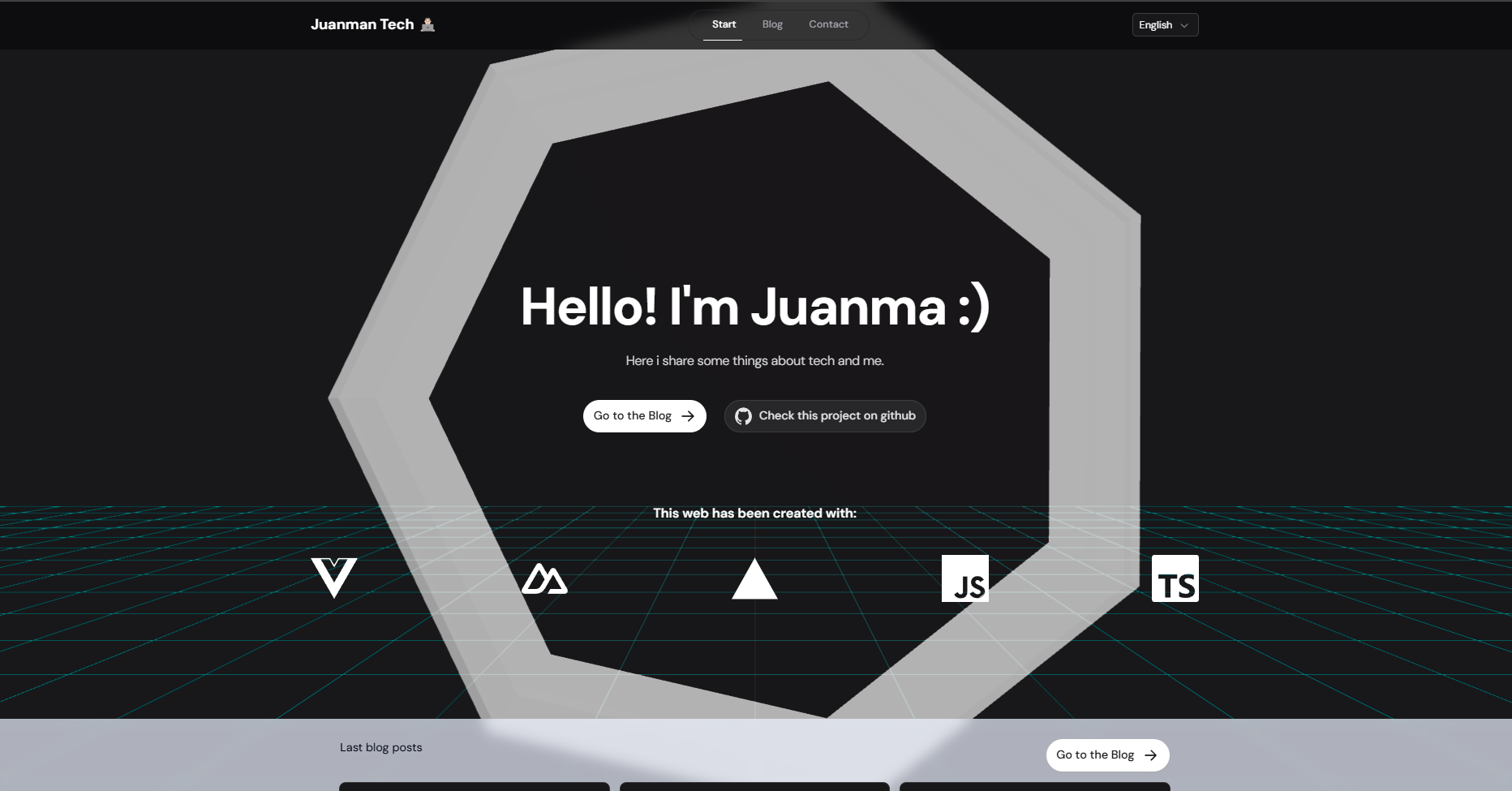
Technical Benefits
This implementation provides several architectural advantages:
- Enhanced Visual Feedback: Smooth transitions improve perceived performance
- Application Resilience: Prevents cascading failures in non-WebGL environments
- Progressive Enhancement: Delivers appropriate experiences based on client capabilities
You can explore a live implementation and interact with the animation at /tools/tresjs.
Further Considerations
For production environments, consider implementing:
- Performance metrics tracking
- Automated WebGL support testing
- Fallback content optimization