Automating WhatsApp Message Forwarding to a Channel with n8n, Docker, and WAHA
Automating WhatsApp Message Forwarding to a Channel with n8n, Docker, and WAHA
In this post, I share how I automated the forwarding of messages from a WhatsApp group to a channel using n8n, Docker, and the WAHA library. I set everything up on an old laptop I use as a local server. The goal is to make it easier to manage a ridesharing group between Zamora and Salamanca, which had reached its participant limit.
Challenge Overview
- The WhatsApp group "Zamora-Salamanca" connects drivers and passengers to share rides between Zamora and Salamanca.
- After reaching the 1000-participant limit, a WhatsApp channel was created, but forwarding messages was manual and tedious.
- The challenge: automate filtering and forwarding of ride posts, including the phone number, and mark forwarded messages.
Technical Solution
General Architecture
- WAHA: exposes a WhatsApp API in Docker to automatically receive messages.
- n8n: orchestrates the workflow, filters messages, and forwards them to the channel.
- Google Gemini: free AI to distinguish ride posts from other messages.
Automated Workflow
- Message Reception
WAHA receives messages from the group and sends them to an n8n webhook. - Smart Filtering
n8n queries Google Gemini to decide if the message is a ride post or not.
It also automatically discards messages with keywords like "someone" or "looking for". - Enrichment
If the phone number is missing, the system adds it automatically. - Forwarding
The message is published in the WhatsApp channel. - Visual Confirmation
The bot adds a robot reaction 🤖 to the original message to indicate it was forwarded successfully.
Issues and Lessons Learned
- WAHA Disconnection
The server restarted every Saturday at dawn and WAHA stopped sending messages. I solved it with an automatic Docker container restart routine. - Incorrect Message Filtering
At first, questions or replies were forwarded. I added a keyword filter and improved the AI prompt to reduce false positives.
Screenshots
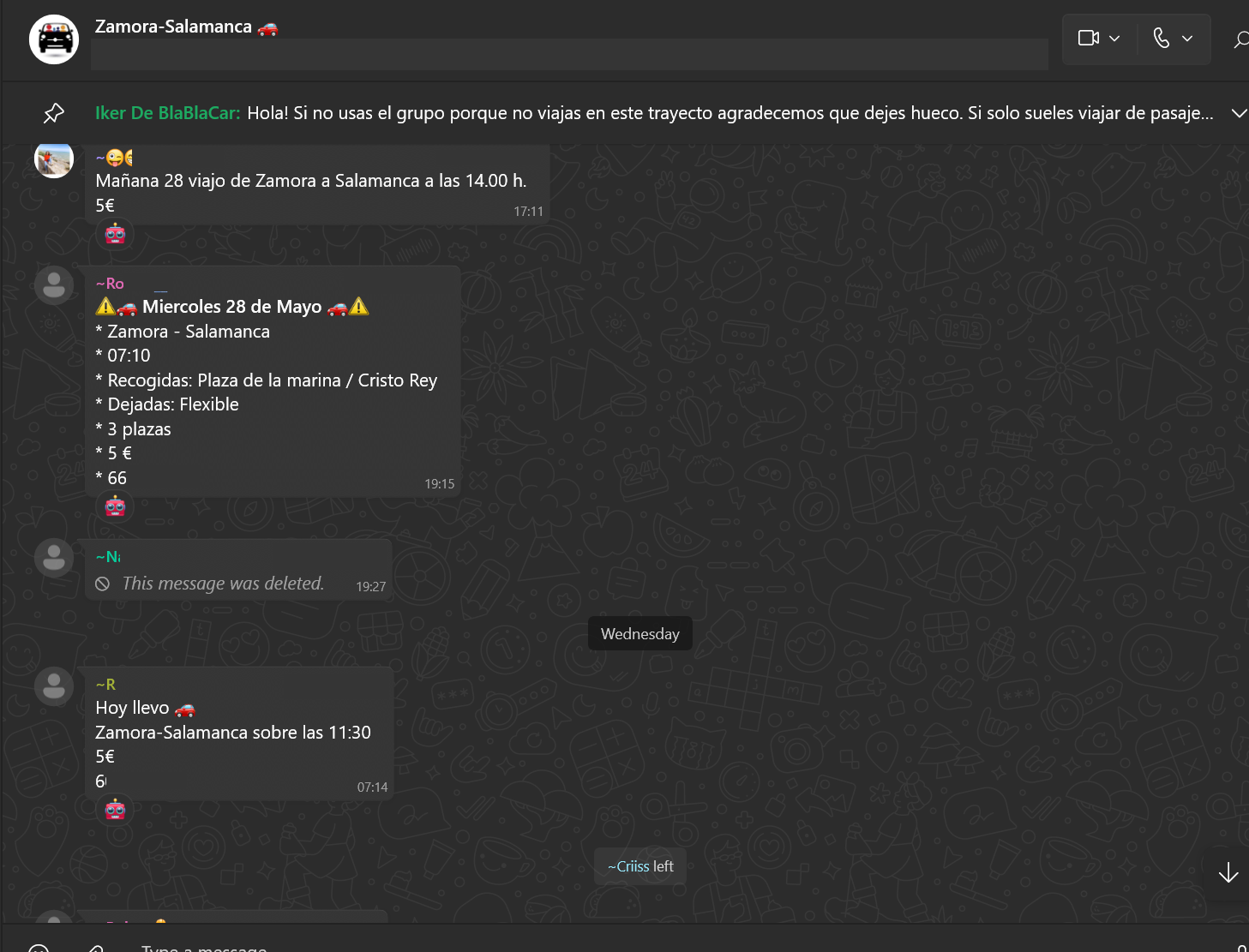
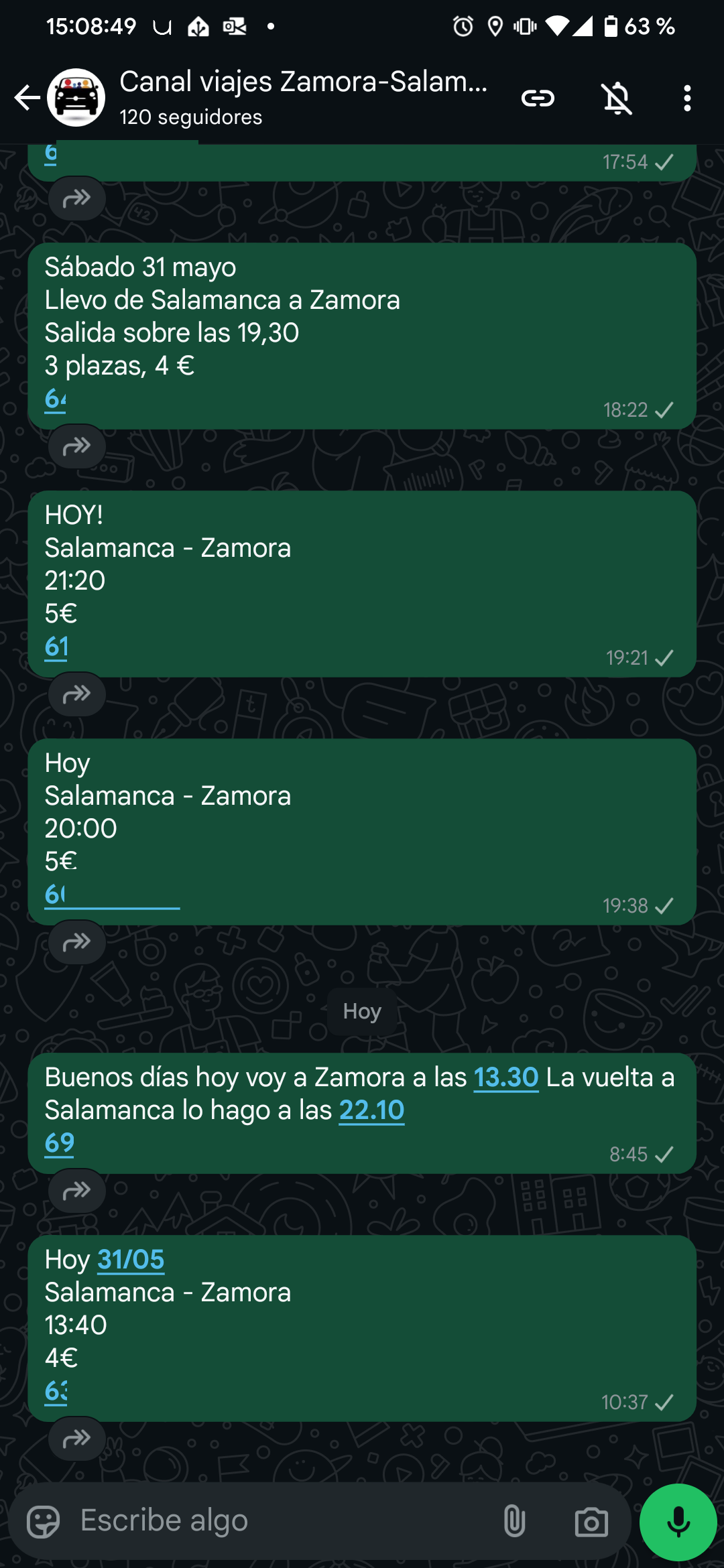
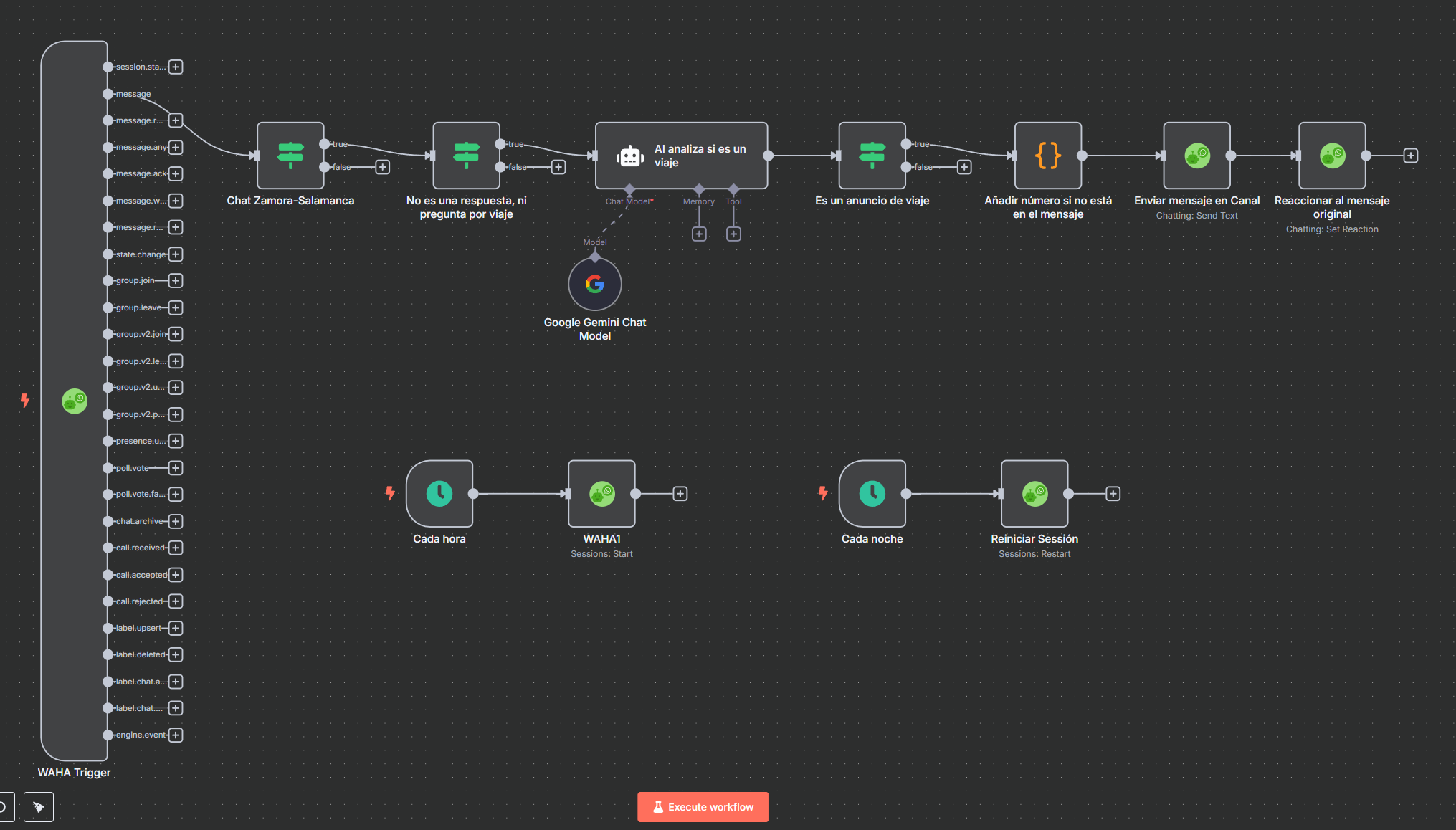
Code and Configuration
Example docker-compose.yml
# filepath: ./docker-compose.yml
version: '3'
services:
waha:
image: devlikeapro/whatsapp-http-api
restart: always
ports:
- "3000:3000"
environment:
- WHATSAPP_API_KEY=XXXX
- WAHA_DASHBOARD_USERNAME=XXXX
- WAHA_DASHBOARD_PASSWORD=XXXX
- WHATSAPP_DEFAULT_ENGINE=WEBJS
- WAHA_PRINT_QR=False
- WAHA_MEDIA_STORAGE=LOCAL
- WHATSAPP_FILES_LIFETIME=0
- WHATSAPP_FILES_FOLDER=/app/.media
- WHATSAPP_RESTART_ALL_SESSIONS=True
- WAHA_AUTO_START_DELAY_SECONDS=0
- WHATSAPP_HOOK_URL=https://MY-DOMAIN/webhook/22ad9ac5-be66-XXXX-XXXX-XXXXXXXXX/waha
- WHATSAPP_HOOK_EVENTS=message,state.change
n8n:
image: n8nio/n8n
restart: always
ports:
- "5678:5678"
environment:
- N8N_BASIC_AUTH_ACTIVE=true
# ...otras variables necesarias...
volumes:
- ./n8n-data:/home/node/.n8n
Technical Considerations
- The server is an old laptop running Linux and Docker.
- The workflow is robust against restarts and network errors.
- Filtering can be improved by adding new keywords or adjusting the AI prompt.
Future Improvements
- Improve filtering using AI and user feedback.
- Add logs and alerts in case the bot fails.
- Automate updating the keyword list.
Final Thoughts
This automation has reduced manual effort and made the group much more useful for everyone. If you have a large group and need to automate repetitive tasks, I encourage you to try n8n and Docker.
Would you like to see the full n8n workflow or need help configuring WAHA? Leave your questions in the comments.
Useful Resources
2025-05-31 15:002025-05-31T15:00:00.000ZAutomationWhatsAppn8nDockerWAHARidesharingZamoraSalamanca